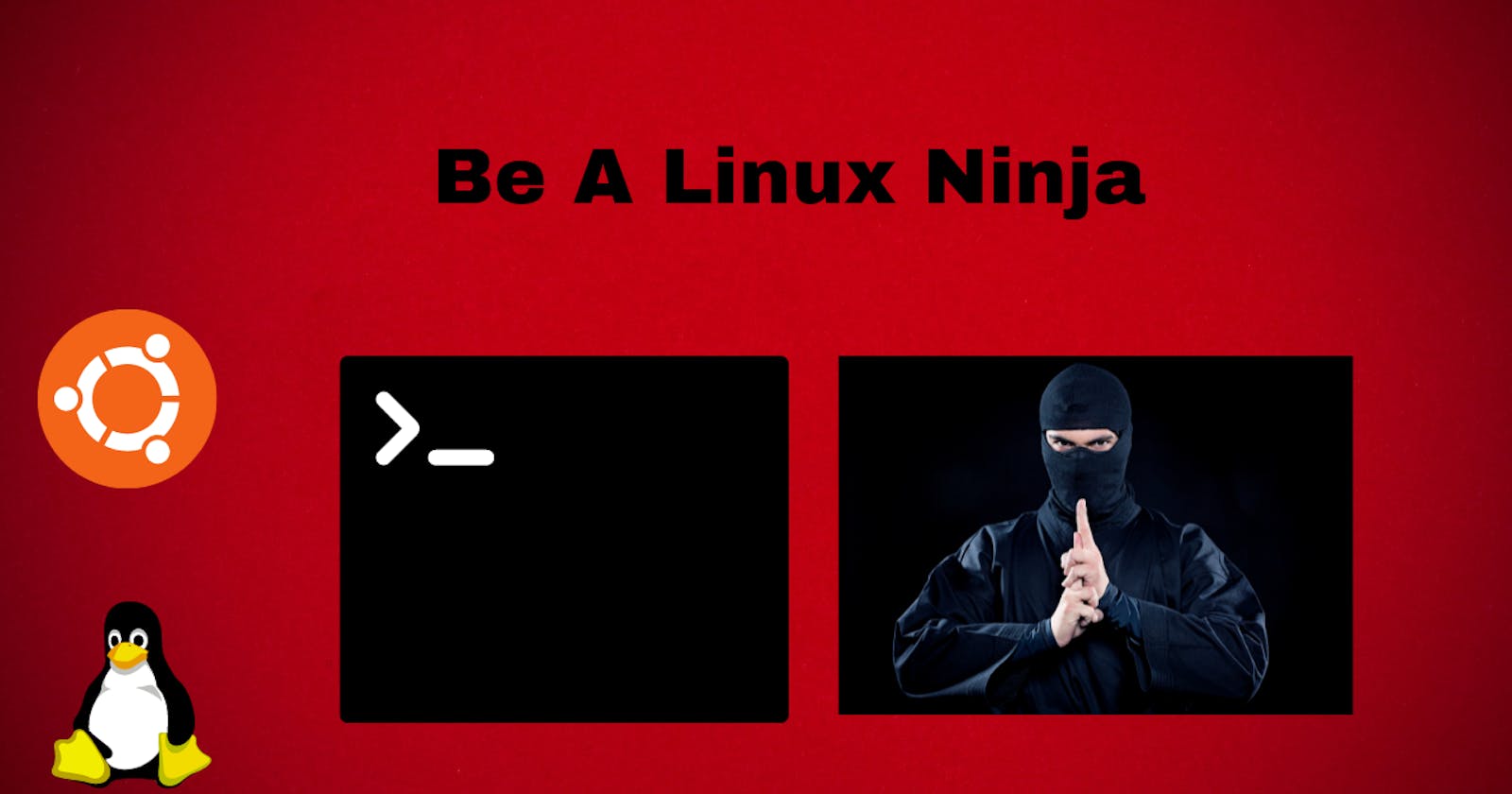In my development journey, I realized that learning Linux/Unix commands would help me tremendously. Being able to access different folders, and create files inside of those folders without my mouse, made me feel like a super hacker!

With that being said, I know how daunting it can be for a beginner.
So today, I'm going to give you enough Linux commands in order for you to be dangerous! I'm not going to overwhelm you with the massive amount of Linux commands.
I'm only going to give the most helpful commands that will improve your workflow, allow you to be more productive, and help you be more comfortable with the command line.
I also have a bonus tip at the end.
Linux Command - ls
'ls' allows you to list all the files in a directory
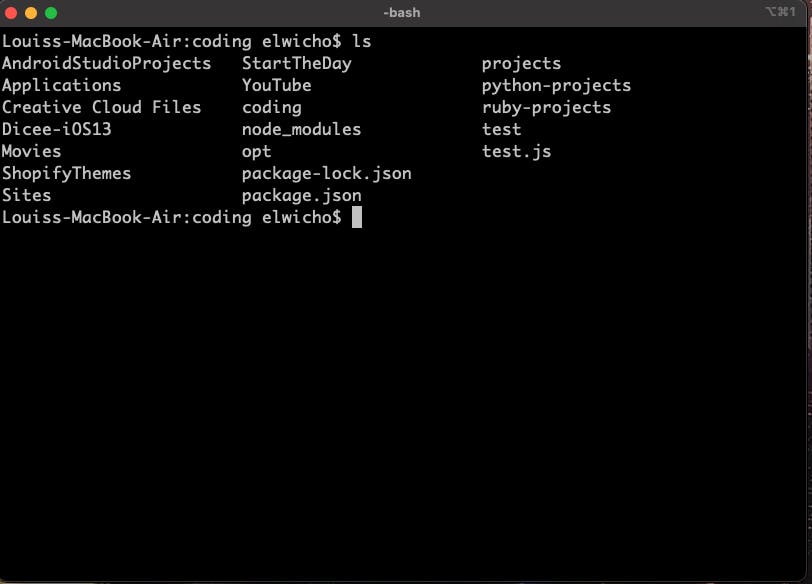
Linux Command - cd
'cd' changes the directory/folder. This is powerful because it allows a user to access different folders without clicking.
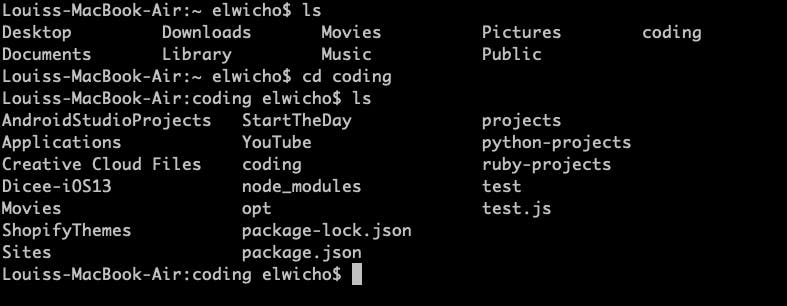
Linud Command - cd ..
Adding '..' to the 'cd' command allows a user to break out
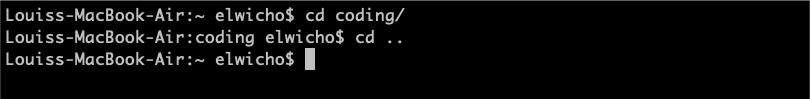 of that folder and return to the previous folder
of that folder and return to the previous folder
Linux command - mkdir
'mkdir' makes a folder/directory
Notice that 'Linux' directory was added into the 'coding' directory
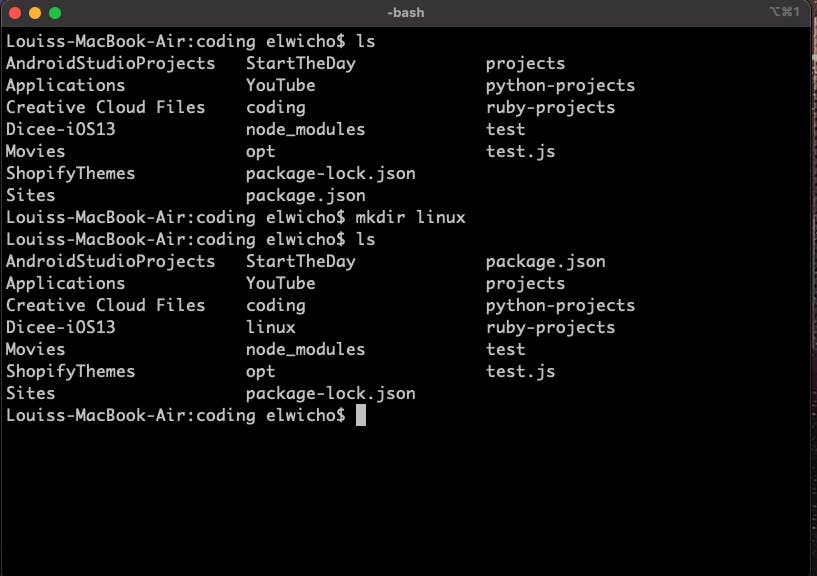
Linux Command - rmdir
'rmdir' removes a directory
'linux' directory has now been removed
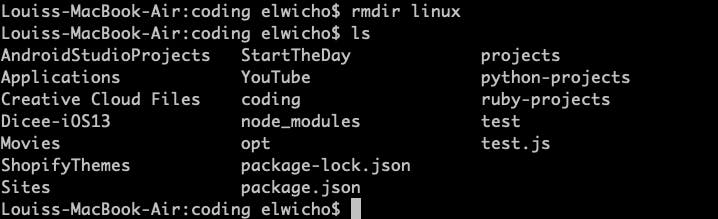
Linux Command - touch
'touch' command creates a file. This is used a lot since you will be making plenty of files in your text editor.
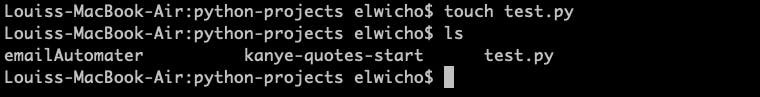
Linux Command - 'clear' or ctrl + l
This clears the entire terminal and allows you to start fresh
Super Linux Command -&&
'&&' is actually one of my favorite commands. It allows a user to combine commands and execute at the same time.
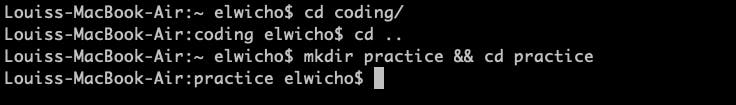
I hope this guide helped anyone starting out in their developer journey. I know there are plenty more commands in the Linux terminal, but I believe new developers should understand the most essential before diving into the vast and beautiful ocean that is Linux
-Lou